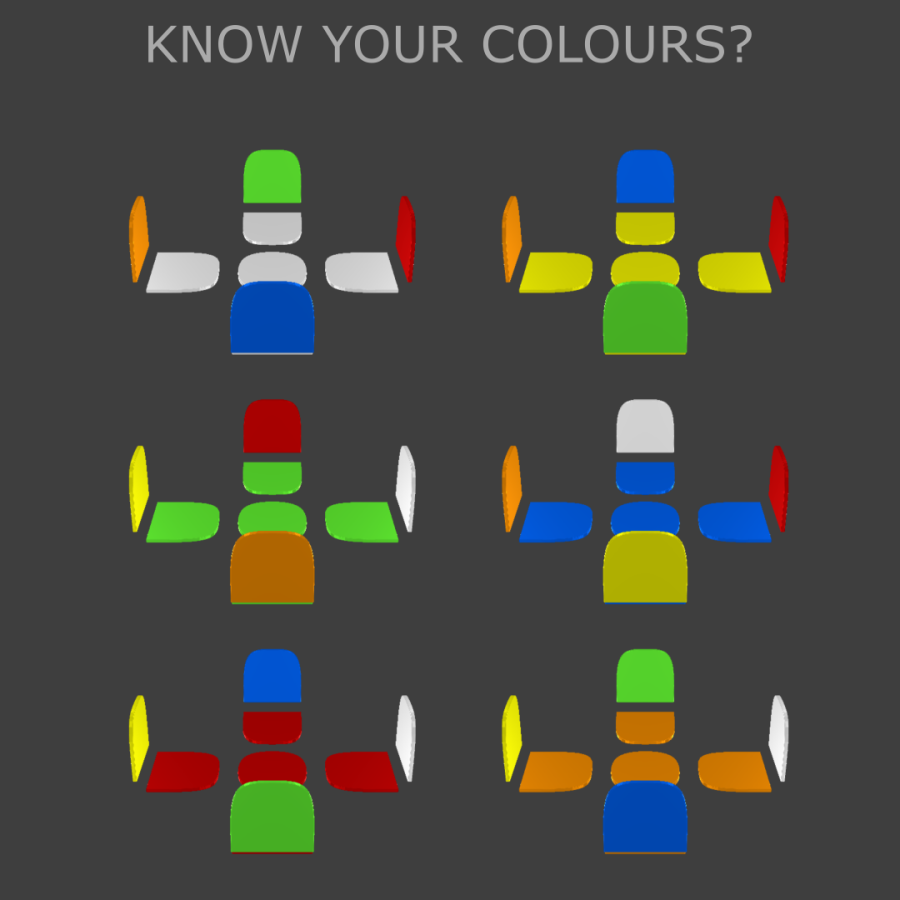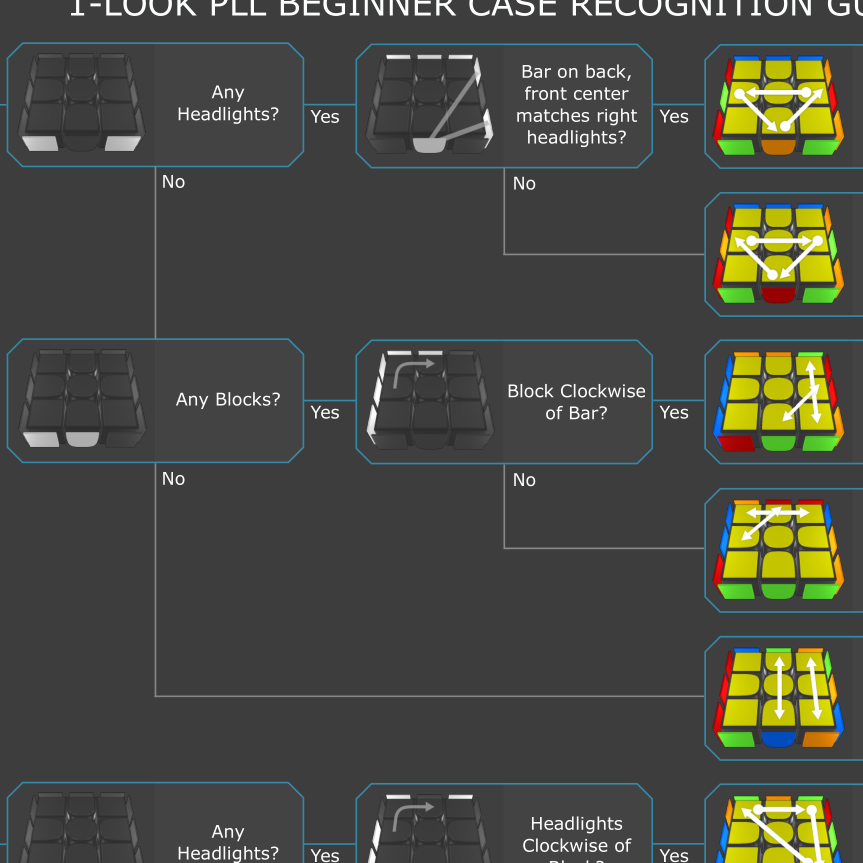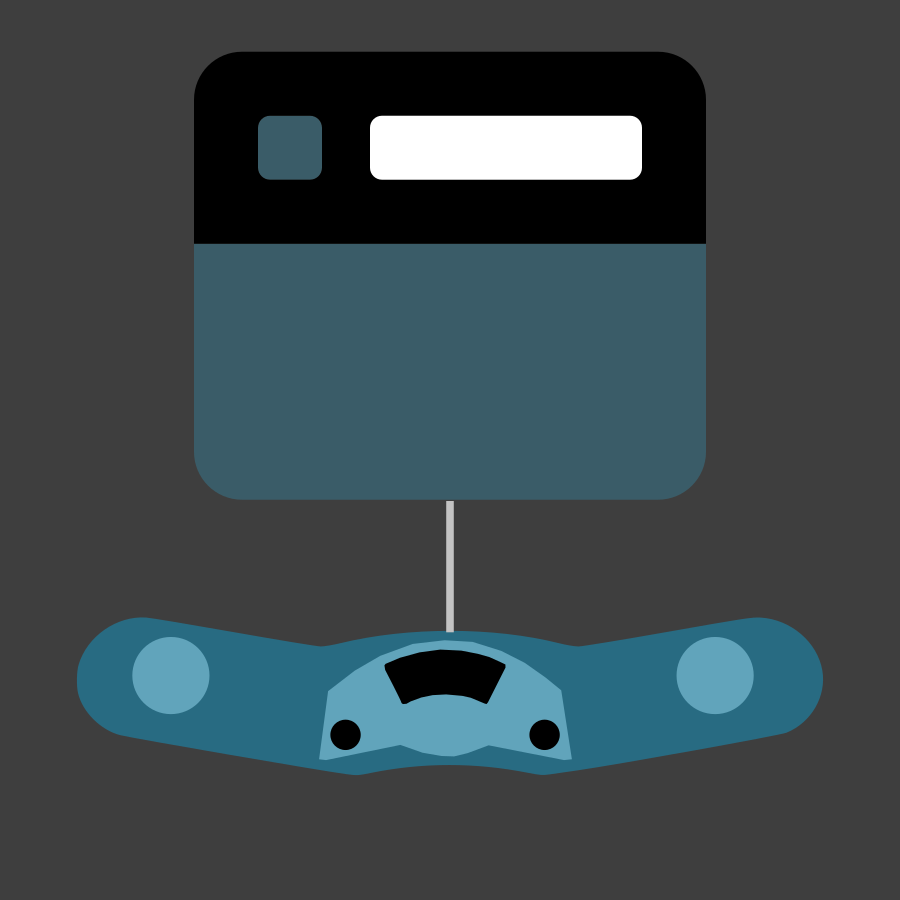What is CuSHan
Watch the video, or scroll down for a description.
What is CuSHan?
Cushan is a short-hand notation for cubing algorithms. It uses lines to represent the turns you need to make from your point of view as you look at the cube.
Lines going up or down mean you turn the right, middle or left layers in the direction shown. For example:
Lines going left or right mean you turn the top, middle or bottom layers in the direction shown. For example:
Curved lines mean you turn the front, middle or back layers in the direction shown. For example:
The numbers and position of lines show you which layers to turn. Moves that include the right layer show only the number of lines for the layers turned, whereas moves that don't include the right layer, short place-holder lines are shown to illustrate the layers that don't move. For example:
The same goes for horizontal moves, where moves that include the top layer only have lines for the number of layers to turn. Whereas those that don't have place markers to illustrate the layers that don't move. For example:
For the front, middle and back layers, moves that include the front layer only have lines for the number of layers to turn, whereas those that don't have place markers to illustrate the layers that don't move. For example:
Sequences of moves are strung together in sections, each of which starts with a dot and ends in an arrow. For example, the following sequence:
1: R
2: U
3: R'
4: U'
Would be written as:
RUR'U' - 'Sexy'
As another example, the following sequence:
1: R'
2: F
3: R
4: F'
Would be written as:
R'FRF' - 'Sledgehammer'
Becuase of their prevelence, moves that combine the right and or top layers are transitioned with a rounded corner, whereas any other moves have an angled transition. Also, to avoid confusion, transitioning from a layer other than the top, right or front will explicitly show the layer with placeholders.
RUR'U' - 'Sexy'
L'U'LU
RUR'URU'2R' - 'Sune'
L'U'LU'L'U2L
Why CuSHan?
One of the main advantages of CuSHan is that there is no doubt which way to turn the layers. As it is drawn from the point of view of you looking at the cube, you don't need to think about which way is clockwise or anti-clockwise on faces that aren't facing you. You just execute in the direction the lines are pointing.
Another advantage is that it is almost as easy to read backwards as it is forwards. You just start from the arrow end and work back to the dot, carrying out the moves as shown along the way. This is great for setting up cases to practice.
Also, if you're a visual memory person, you will probably find it seasier to memorise and visualise the algorithms in your mind than strings of characters as used in the traditional notation.
Using the Translator
You can use the Translator to translate from traditional notation to CuSHan. Just enter the algorithm into the text box and it will generate the CuSHan for you.
You can split an algorithm into multiple sections by adding a comma, which are then drawn individually from left to right. For example, RUR'U',R'FRF' (sexy sledgehammer) would produce:
RUR'U',R'FRF'
You can download the CuSHan image, change the colors, or get the code to embed the algorithm on your own site by using the buttons underneath the translator.
What Next?
If you're new to cubing, why not have a look at the Beginner's Method for solving the cube.
If you've mastered that and are looking for more algorithms to speed up, have a look at the Algorithms for your next challenge!
Algorithms
Welcome to the Algorithms section. Click on the images below to see the relevant algorithms.
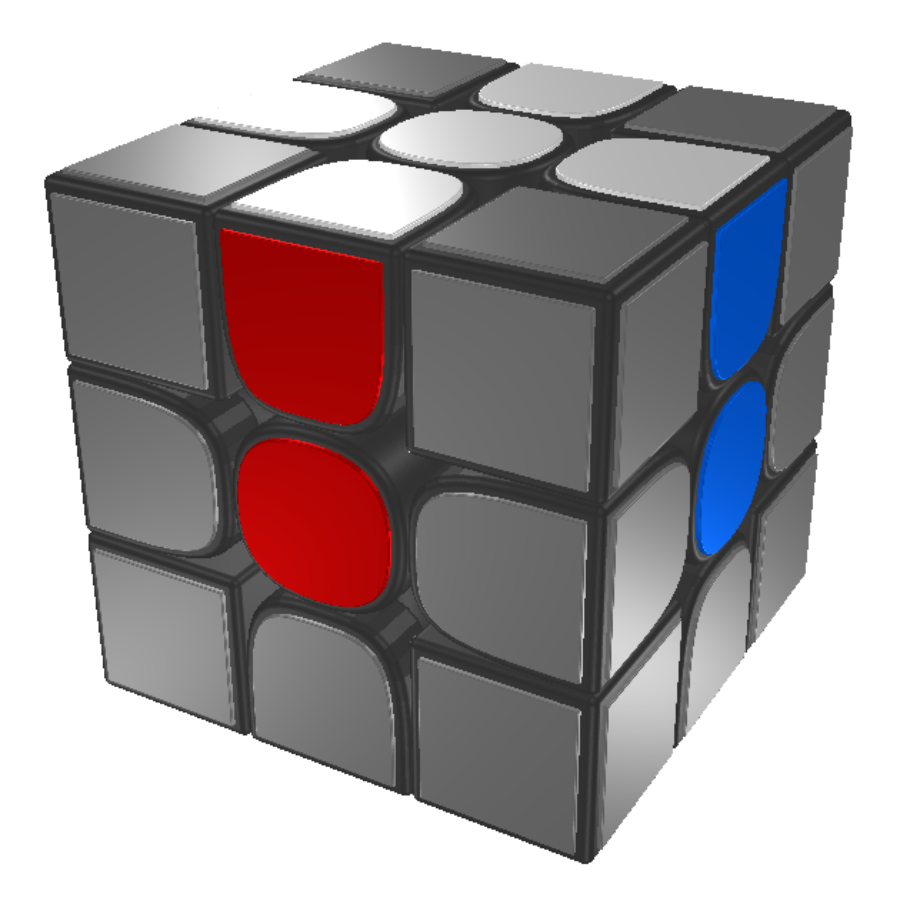
Beginner
Beginner
The Beginner's Method
Show me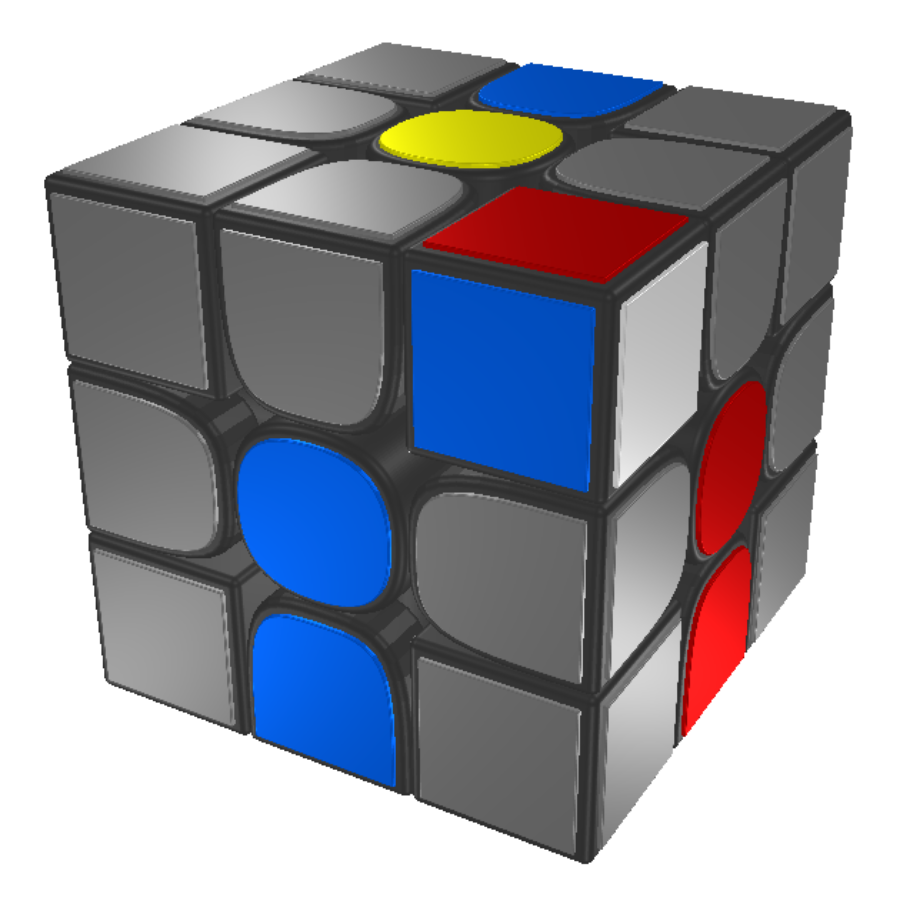
F2L
F2L
CFOP (Fridrich) Method: First 2 Layers
Show me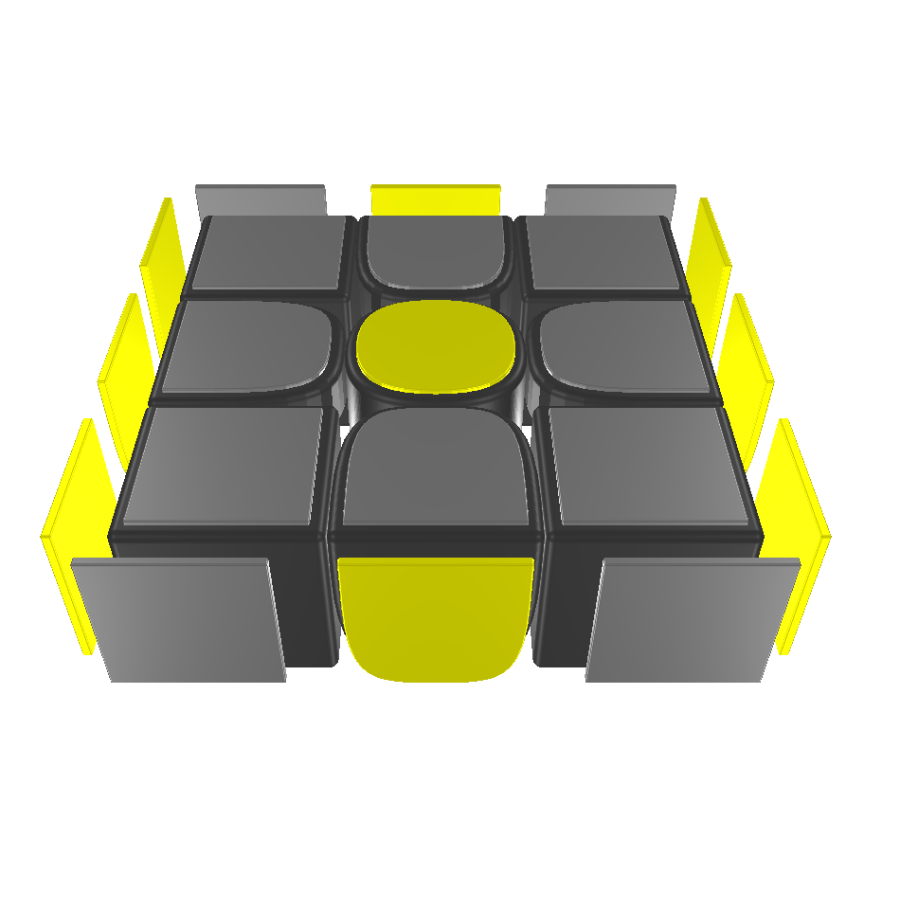
OLL-2L
OLL-2L
CFOP (Fridrich) Method: Orientation of Last Layer - 2 Look
Show me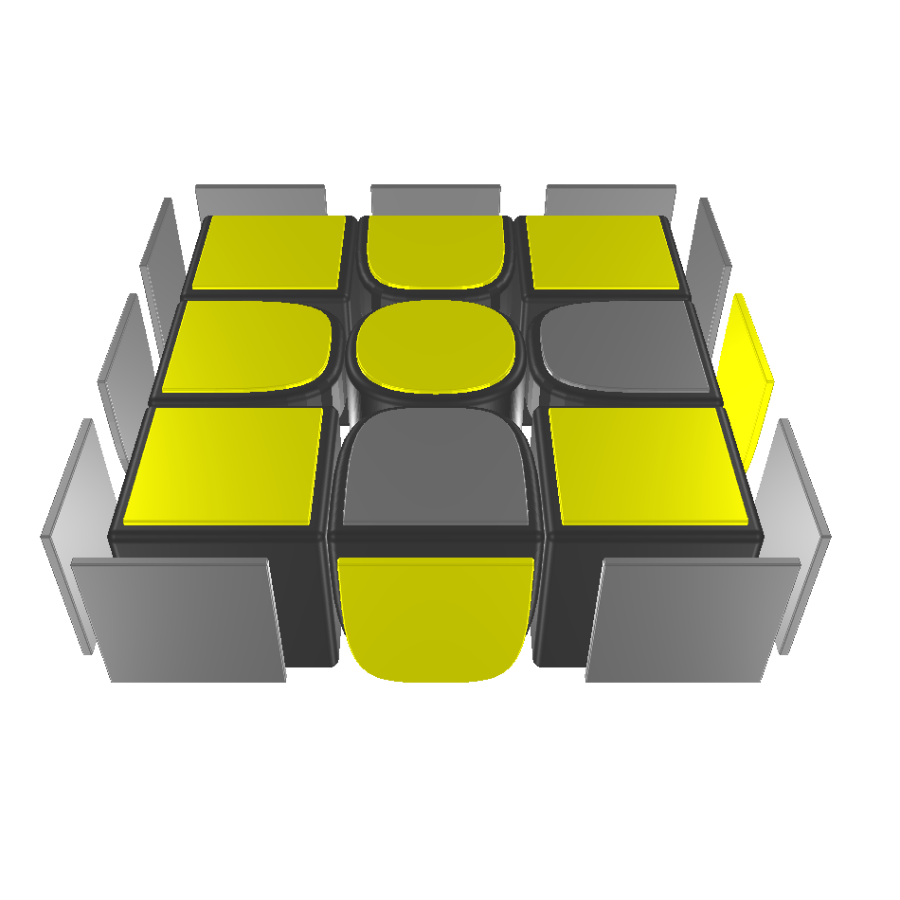
OLL-1L
OLL-1L
CFOP (Fridrich) Method: Orientation of Last Layer - 1 Look
Show me
PLL-2L
PLL-2L
CFOP (Fridrich) Method: Permutation of Last Layer - 2 Look
Show me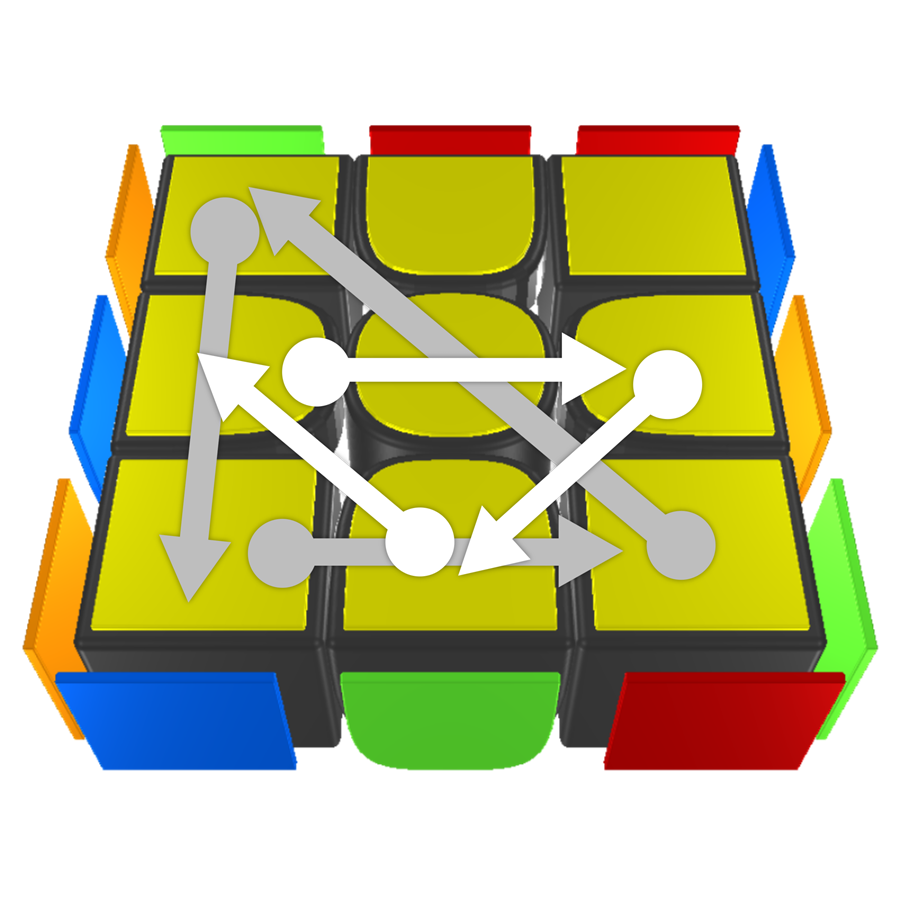
PLL-1L
PLL-1L
CFOP (Fridrich) Method: Permutation of Last Layer - 1 Look
Show meResources
Welcome to the Resources section. Click on the images below to download the relevant resource.
About Me

Hi! My name’s Derek Nash. I developed CuSHan as a way to make it easier to memorise cubing algorithms by taking advantage of my visual memory.
It started out as a load of scribbles that eventually formed into something more coherent. I’m a coder / web-developer, so I thought I would put this site together in case it was also helpful for others looking to do the same.
Change Logs:
Site Change Log:
v1.3.0
=================
-Added Resource: Stack Mat Timer Reader files
v1.2.0
=================
-Added Resources Section
-Added Resource: Know your colours
-Added Resource: Beginner 1-Look PLL Recognition Guide
v1.1.1
=================
-Added URL Alg Link
v1.1.0
=================
-Added Simple Scrambler
-Added Auto-Break On Triggers Control
-Added Animation Duration Control
-Added Maximum Section Length Control
-Added Maximum Section Dimension Control
v1.0.0
=================
-Initial Release
CuSHan Engine Change Log:
v1.0.6
=================
-Improved Overlapping Detection
v1.0.5
=================
-Initial Release